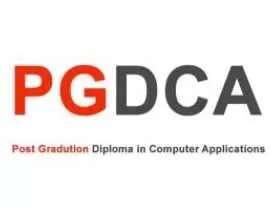Description
Course Name: Advance Diploma in Multimedia Application
Course Id: ADMA/Q1001.
Education Qualification: 10th Pass.
Duration: 370 Hrs.
How You will Get Diploma Certificate:
Step 1- Select your Course for Certification.
Step 2- Click on Enroll Now.
Step 3- Proceed to Enroll Now.
Step 4- Fill Your Billing Details and Proceed to Pay.
Step 5- You Will be Redirected to Payment Gateway, Pay Course and Exam Fee by Following Options.
Card(Debit/Credit), Wallet, Paytm, Net banking, UPI and Google pay.
Step 6- After Payment You will receive Study Material on your email id.
Step 7- After Completion of Course Study give Online Examination.
Step 8- After Online Examination you will get Diploma Certificate soft copy(Scan Copy) and Hard Copy(Original With Seal and Sign).
Step 9- After Certification you will receive Prospect Job Opportunities as per your Interest Area.
Online Examination Detail:
- Duration- 120 minutes.
- No. of Questions- 60. (Multiple Choice Questions).
- 10 Questions from each module, each carry 10 marks.
- Maximum Marks- 600, Passing Marks- 40%.
- There is no negative marking in this module.
| How Students will be Graded: | ||
| S.No. | Marks | Grade |
| 1 | 91-100 | O (Outstanding) |
| 2 | 81-90 | A (Excellent) |
| 3 | 71-80 | A (Very Good) |
| 4 | 61-70 | B (Good) |
| 5 | 51-60 | C (Average) |
| 6 | 41-50 | P (Pass) |
| 7 | 0-40 | F (Fail) |
Benefits of Certification:
- Government Authorized Assessment Agency Certification.
- Certificate Valid for Lifetime.
- Lifetime Verification of Certificate.
- Free Job Assistance as per your Interest Area.
Syllabus
Advance Diploma in Multimedia Application
Commercial & Digital Illustrations
The computer as a visualization tool, Traditional vs. computer graphics techniques, choosing the right software program, The design process, Thumbnails, comps, presentation, criticism, evaluation, refinement, and production, File storage and retrieval considerations, Computer image output, Color models, Object distortion, Transparency, Eye dropper/paint bucket, Appearances, Symbols and instances, Styles, Effects, Pressure sensitive tools, Preferences, Layers, Customizing color palettes and swatches, Global vs. local color, Color calibration theory/reality, Linked or embedded, File formats.
Advanced Artistry & Layout
Recognition and progression, Supporting teachers, print making, three-dimensional design, photography, digital and lens-based media, graphic communication, textiles and fashion, Three-dimensional design, Theatre design/set design, Environmental/architectural design, Product design, Craft design, Assignments and Problem-Solving Activities, Assessment and Evaluation, Graphic Design and Communication, Drawing for Designers, Basic Typography, Digital Design, Revitalization of Arts & Crafts, Basic Digital Media, Theory of Graphic Design, Theory of Advertising, Visual communication & Media.
Prepress & Production
Catalog description, measurable outcomes for students, Electronic press process, Communication for design process through printing, overall printing considerations, functions and appropriate uses, Consistency via the grid (margins, gutters, bleeds), Making use of standard sizes of presses, paper, Uses and limitations of reverse type, overprinting type, hairline elements, Scanners, Press (dot gain), Place holder images, Technical aspects of pre-press color work, Basic one- and two-color printing, Multi-color printing, Color separation, Choosing and specifying appropriate fonts, Choosing and specifying post-press options.
Core Web Design & Connectivity
Teaching Strategies, Labs and Programming Environment, Course Planner, Web Browsers, The Language of “Mark-up”, File Naming and Extensions, Root Directories, Home Pages, Essential HTML Symbols, HTML File Layout, Header Elements, Body Elements, Highlighting Content, Organizing Content, External Cascading Style Sheets, Margins and Padding, Arranging Containers, Positioning Nested Elements, Playing with Layers, Floating Positions, Design Principles, Styling the Banner, Creating Custom Bullets, Styling Navigation Bars, Finding and Editing Images, Adding Images, Positioning and Styling Photos, Finishing Touches for Tables.
Interactive Multimedia & Web Marketing
Introduction to Web Technologies, Careers in Web Technologies and Job Roles, How the Website Works? Client Side Scripting and Server Side Scripting, Domains and Hosting, Static Website Designing, Dynamic Websites and Web Apps, Web Standards and W3C recommendations, PHP MySQL Web Developer Syllabus, Understanding HTML, What is Markup Language, Basic Structure of HTML, Meta Tags, External Link Tags, HTML Structure Tags, Difference between HTML & XHTML, Content and Header Tags, Paragraph, Span, Pre Tags, Anchor Links and Named Anchors, Working with HTML Forms, Form Tag and Attributes.
Advanced Video Graphics
Animating Imported Vector Graphics, Converting Imported Vectors to Shape Layers, Creating and Animating Native Shape Layers, Using Expressions to Optimize the Animation Process, Animating Repeating Shapes with Shape Effects, Troubleshooting Converted Shape Layers, Mastering Text Animation, Working with Dingbat Fonts, Using Content Aware Fill for Video, Creating and Tracking Masks, Position, Scale & Rotation, Screen Replacement, Using the 3D Camera Tracker, Integrating Graphics Into a Live Video Scene, Job opportunities, Scheme of Instructions & Examinations, Supporting Hardware & Software, Collaborating Intuitions for curriculum transaction, Vertical Mobility.