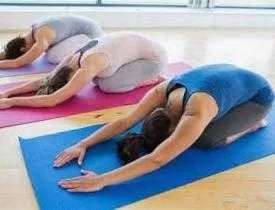Description
Course Name: Certificate in Clerical Job in Computerized Office
Course Id: CCJCO/Q1001.
Education Qualification: 10th Pass.
Duration: 90 Hrs.
How You will Get Diploma Certificate:
Step 1- Select your Course for Certification.
Step 2- Click on Enroll Now.
Step 3- Proceed to Enroll Now.
Step 4- Fill Your Billing Details and Proceed to Pay.
Step 5- You Will be Redirected to Payment Gateway, Pay Course and Exam Fee by Following Options.
Card(Debit/Credit), Wallet, Paytm, Net banking, UPI and Google pay.
Step 6- After Payment You will receive Study Material on your email id.
Step 7- After Completion of Course Study give Online Examination.
Step 8- After Online Examination you will get Diploma Certificate soft copy(Scan Copy) and Hard Copy(Original With Seal and Sign).
Step 9- After Certification you will receive Prospect Job Opportunities as per your Interest Area.
Online Examination Detail:
Duration- 60 minutes.
No. of Questions- 30. (Multiple Choice Questions).
Maximum Marks- 100, Passing Marks- 40%.
There is no negative marking in this module.
Benefits of Certification:
- Government Authorized Assessment Agency Certification.
- Certificate Valid for Lifetime.
- Lifetime Verification of Certificate.
- Free Job Assistance as per your Interest Area.
Syllabus
Certificate in Clerical Job in Computerized Office
Basics of computer
MS Office
Communicating using Internet
Web Browser
Communication and Collaborations
Basics of Databases
Basics of computer
Hardware, Software, and Information Technology, Computer Overview, The Front of a Computer and Peripheral Devices, The Inside of a Computer, The Back of a Computer (Ports) System, Bus and Expansion Cards Memory, Cache, Computer Performance Buying, a Desktop Computer Buying, a Notebook Computer, Upgrading a Computer Chapter, One Review Central Processing Unit (CPU), Memory RAM and ROM, Mouse, Keyboard, Digital Cameras and Web Cams, Other Input Devices.
MS Office
MS Access: Introduction, Planning a Database, Starting Access, Access Screen, Creating a New Database, Creating Tables, Working with Forms, Creating queries, Finding Information in Databases, Creating Reports, Types of Reports, Printing & Print Preview – Importing data from other databases viz. MS Excel etc. Open, Office-Base – Introduction- Database Concepts – Creating a New Database, Creating Tables, Working with Forms, Creating queries, Finding Information in Databases, Creating Reports, Types of Reports, Printing and Printing preview – Operating with other databases i.e. MS Access etc.
Communicating using Internet
Introduction to Internet, how do i Connect to the Internet, Computer Connection – Phone Line, Cable, DSL, Wireless Modem, Network Software – TCP/IP Application Software – Web Browser, Email, Internet Service Provider (ISP) ,Send and receive email messages, Download free software with FTP (File Transfer Protocol), Post our opinion to a Usenet newsgroup, Surf the World Wide Web And much more, The World Wide Web (WWW), or web is an internet based service, which uses common set of rules known as protocols, to distribute documents across the Internet in a standard way.
Web Browser
Internet www pages http URL FTP hyper link web browser Software, Mozilla Firefox, Opera, Internet Explorer Web search engine www.google.com, www.pogodak.hr , www.yahoo.com, www.bing.com cookie inter service provider really simple syndication podcast digital certificate Encryption – Malware: Computer virus, Worm, Trojan horse, Spyware – antivirus software e-mail dangers parental control Firewall installed browsers are listed in the Start menu, to start one needs to left-click on the program icon it is opened in the window with the following elements Sizing buttons – minimize, maximize.
Communication and Collaborations
I would describe my personality as from my co-teacher, I would appreciate I will find co-teaching rewarding if In front of students, I would prefer that you do/do not My communication style with adults is I tend to deal with conflict by I will be embarrassed in class if you My approach for decision making is You can tell when I am stressed because I will Typically, when I am upset I most lessons with minimal preparation due to his years of experience teaching at this level, the content was new to his co-teacher, and he would need to be patient while Mr. McGregor faced this learning curve.
Basics of Databases
Database Design: Database Design Process, ER Diagrams – Entities, Attributes, Relationships, Constraints, keys, extended ER features, Generalization, Specialization, Aggregation, Conceptual design with the E-Rmodel, Learn database design principles, Requirements specification, Data modeling – Schema transformation, User interaction, Evaluation, Gain experience in current DB design tools, Apply the above cumulative knowledge to create a DB prototype and evaluate it.