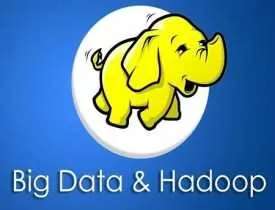Description
Course Name: Certificate in Photoshop
Course Id: CIP/Q1001.
Education Qualification: 10th Pass.
Duration: 90 Hrs.
How You will Get Diploma Certificate:
Step 1- Select your Course for Certification.
Step 2- Click on Enroll Now.
Step 3- Proceed to Enroll Now.
Step 4- Fill Your Billing Details and Proceed to Pay.
Step 5- You Will be Redirected to Payment Gateway, Pay Course and Exam Fee by Following Options.
Card(Debit/Credit), Wallet, Paytm, Net banking, UPI and Google pay.
Step 6- After Payment You will receive Study Material on your email id.
Step 7- After Completion of Course Study give Online Examination.
Step 8- After Online Examination you will get Diploma Certificate soft copy(Scan Copy) and Hard Copy(Original With Seal and Sign).
Step 9- After Certification you will receive Prospect Job Opportunities as per your Interest Area.
Online Examination Detail:
Duration- 60 minutes.
No. of Questions- 30. (Multiple Choice Questions).
Maximum Marks- 100, Passing Marks- 40%.
There is no negative marking in this module.
Benefits of Certification:
- Government Authorized Assessment Agency Certification.
- Certificate Valid for Lifetime.
- Lifetime Verification of Certificate.
- Free Job Assistance as per your Interest Area.
Syllabus
Certificate in Photoshop
Introduction to Adobe Photoshop
Photoshop Tools and Transforms
Photoshop Layers and Channels
Photo enhancement and Color correction
Text editing in Photoshop
Photoshop Features & Basic Photo Correction
Introduction to Adobe Photoshop
Getting started with photoshop, creating and saving a document in photoshop, page layout and back ground, photoshop program window-title bar, menu bar, option bar, image window, image title bar, status bar, ruler, paletts, tool box, screen modes, saving files, reverting files, closing files, Images: working with images, image size and resolution, image editing, colour modes and adjustments, Zooming & Panning an Image, Rulers, Guides & Grids- Cropping & Straightening an Image, image backgrounds, making selections. Working with tool box: working with pen tool, save and load selection-working with erasers-working with text and brushes, Introduction to Adobe Photoshop CS6, Adobe Photoshop CS6 Features, System Requirements.
Photoshop Tools and Transforms
Parts of the Toolbox, Toolbox Shortcuts, Tools Options, Marquees, Magic wand Lassos, Move tool, Crop tool, Slice tools, Pencil, Paintbrush, Eraser tools, History brushes, Clone tamp-Pattern stamp, Healing brush tool, Retouch tool, Gradient, Paint bucket, Burn- Dodge Sponge, Blur-Sharpen-Smudge, Shapes-Line rectangle- polygon-custom shapes, Path, selection tool, Pen tool, Type tools, Notes tool-Audio annotation, eyedropper-Color sampler Measure tool, Hand-Zoom, Quick mask-Screen modes, Jump to Image Ready, Back ground and Foreground. Using Free transform, Move, Rotate, Scale, Skew, Distort, Perspective, Flip-vertical, horizontal, Invert Rotate 1800 , Rotate 900 CW, Rotate 900 CCW. Retouching Tools:The Crop tool, clone stamp tool, Pattern Stamp tool, healing brush tool, Spot Healing Brush tool, patch tool, red eye tool, Color Replacement tool, history brush tool, Blur tool, Sharpen tool, Smudge tool, Dodge and Burn tool, Sponge tool.
Photoshop Layers and Channels
About Layers-Fill and adjustment layers, The Layer Palette, Naming Layers, Creating Layers, Deleting Layers, Viewing Layers, Moving Layers, Layer Opacity, Locking Layers, Merging Layers, Layer modes and blending options, Image composting using layers. About channels, Channel palette, Creating and viewing Channels, Modifying channels, Deleting channels, Alpha channels and masks. About layers Using the Layers panel Rearranging layers Applying a gradient to a layer Applying a layer style Flattening and saving files.
Photo enhancement and Color correction
Changing Levels, Changing Curves, Color balance, Changing Brightness and Contrast, Changing Hue Saturation and Brightness, Changing a grayscale image to a colored image. Histogram, Gradient map, Desatuarate, Invert, Color replace, Selective color, Equalize, Threshold, Channel mixer, Posterize Changing background using layer composting, colour modes- Levels – Curves – Seeing Colour accurately Patch tool – Cropping-Reading your palettes – Dust and scratches- Advanced Retouching- smoothing skin. Layers: Working with layers- layer styles- opacity adjustment layers. Color Modes, Brightness / Contrast, Levels, Curves, Exposure, Vibrance, Hue / Saturation, Color Balance, Black & White, Photo Filter, Channel Mixer, Color Lookup, Invert, Posterize, Threshold, Gradient Map, Selective Color, Shadows / Highlights, Desaturate, Match Color, Replace Color, Equalize, Auto Contrast, Auto Tone, Auto Color.
Text editing in Photoshop
About the type layer, Creating vertical and horizontal types, Point and paragraph text creation, using horizontal and vertical type mask tools, Using Character palette for text editing, Choosing a font, Changing the type color, Choosing a type size, specifying kerning and tracking, Using fractional character widths, specifying baseline shift, applying underline and strikethrough, Text alignment and justification, Specifying anti-aliasing, Creating text warp, Rasterizing type, Converting type to shapes, Adding effects to text, Text: Type tool, Entering Point Type, Entering Paragraph Type, Formatting Text.
Photoshop Features & Basic Photo Correction
Advertisement creation, wallpapers, websites, jewelry creation, fashion designing, animations & 3d effects software development, and designs, Photo modification purpose, Basic Photo Correction, Basic Photo Correction, Getting Started, Basic Photo Correction, Basic Photo Correction, Basic Photo Correction, Basic Photo Correction, Basic Photo Correction, Basic Photo Correction, Basic Photo Correction, Basic Photo Correction, Basic Photo Correction.