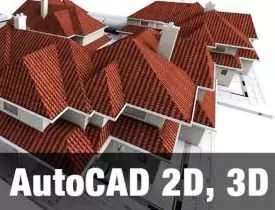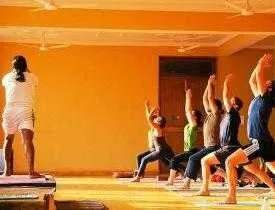Description
Course Name: Diploma in 2D and 3D Autocad
Course Id: 2D3D/Q1001
Education Qualification: 12th Pass.
Duration: 370 Hrs.
How You will Get Diploma Certificate:
Step 1- Select your Course for Certification.
Step 2- Click on Enroll Now.
Step 3- Proceed to Enroll Now.
Step 4- Fill Your Billing Details and Proceed to Pay.
Step 5- You Will be Redirected to Payment Gateway, Pay Course and Exam Fee by Following Options.
Card(Debit/Credit), Wallet, Paytm, Net banking, UPI and Google pay.
Step 6- After Payment You will receive Study Material on your email id.
Step 7- After Completion of Course Study give Online Examination.
Step 8- After Online Examination you will get Diploma Certificate soft copy(Scan Copy) and Hard Copy(Original With Seal and Sign).
Step 9- After Certification you will receive Prospect Job Opportunities as per your Interest Area.
Online Examination Detail:
- Duration- 120 minutes.
- No. of Questions- 60. (Multiple Choice Questions).
- 10 Questions from each module, each carry 10 marks.
- Maximum Marks- 600, Passing Marks- 40%.
- There is no negative marking in this module.
| How Students will be Graded: | ||
| S.No. | Marks | Grade |
| 1 | 91-100 | O (Outstanding) |
| 2 | 81-90 | A (Excellent) |
| 3 | 71-80 | A (Very Good) |
| 4 | 61-70 | B (Good) |
| 5 | 51-60 | C (Average) |
| 6 | 41-50 | P (Pass) |
| 7 | 0-40 | F (Fail) |
Benefits of Certification:
- Government Authorized Assessment Agency Certification.
- Certificate Valid for Lifetime.
- Lifetime Verification of Certificate.
- Free Job Assistance as per your Interest Area.
Syllabus
Diploma in 2D and 3d AutoCAD
Introduction to AutoCAD
Introduction and Features of AutoCAD, concept & need, AutoCAD process, Functional areas of AutoCAD, Coordinate systems, Starting AutoCAD,, AutoCAD Screen Components, Drawing Area, Command Window, Navigation bar, Status bar, Keyboard, Application Menu, Tool Palettes, Menu Bar, Toolbar, Shortcut Menu, AutoCAD Dialog Boxes, Starting New Drawing, Open a Drawing, Saving Your Work, Closing a Drawing, Opening an Existing Drawing, Demonstrate the basics of AutoCAD software and its important commands, Prepare a simple building drawing file using basic draw and modify commands, File menu of AutoCAD with New, Open, Save, Save as and Close. Erase, Snap, Redraw, Regenerate , Zoom, Pan, Basic 2D commands like Line, Circle, Ellipse, Multi Line ,Construction Line, Polyline.
Editing to AutoCAD Drawing
Introduction to AutoCAD drawing, Modify Properties of Drawing Entity, applications of Edit commands, Modify existing AutoCAD Drawing, Apply advanced command for edit /modification of drawing, Copy, Move, Rotate, Mirror , Offset , Array, Scale, Stretch, Lengthen, Trim, Extend , Break, Chamfer , Fillet, Block, WBlock, Insert and Explode, Area and Volume with Civil Engineering Application, Opening an existing drawing, Arc, Circle and Ellipse, Screen layout, Pull-down menus, Screen icons, Command line. Drawing Settings and Aids, Saving and Plotting.
Advanced 2D Commands
Introduction to 2D Commands, Prepare typical Drawings using Different Layers, Develop final Drawings with Dimension and Text and Hatching, Application of LAYER command in Civil Engineering, Layer command with its all sub commands, Line type, Color, Dimension command – line, aligned, arc length, radius, Diameter, Centre, Leader, Baseline and Continuous Dimensioning, tolerance, override and Dimension updates Text and DTEXT commands with Text Style Hatch command. Modify Properties of Drawing Entity, Copy, Move, Rotate, Mirror, Offset, Array, Scale, Stretch, Lengthen, Trim, Extend, Break, Chamfer, Fillet, hatching, boundary, and region.
Commands of AutoCAD 3D
Use 3D commands to generate 3d view from 2D drawing, Prepare 3D Drawings using 3D Commands of AutoCAD, perform rendering/shading on 3d drawing, Units, Elevation, Thickness, UCS and UCS Icon, Viewports , Extrude , 3D Solids – Sphere, Box, Cylinder, Cone, Wedge, Interference, 3D Surface – Revolved, Tabulated and Ruled Surfaces, Hide, Render and Shade of 3D drawings. PLAN, UCS, 3DORBIT, HIDE, BOX, SPHERE, CYLINDER, CONE, WEDGE, and TORUS, 3DPOLY and UCS, UCS, UCSICON, DDUCSP, UC, UCSMAN, UCSFOLLOW, And PROPERTIES, Spherical coordinates, cylindrical coordinates.
Introduction to 3D Interface
Using rectangular 3D coordinates, the right-hand rule of drawing, displaying 3D views, 3D construction techniques, constructing wireframe objects, and constructing solid primitives, View Controls: Interface, navigating a 3D Model, the Mouse, Object snaps & tracking, Using coordinates and the UCS, Principles and approaches, Working with X-Refs, Creating solid primitives, Composite solids, Editing solids, Creating and modifying surfaces, Meshes, Extracting geometry from solid models, Section Planes, 3D PDF, 3D DWF/DWFx, Working with Layouts.
Plot of 2D and 3D Drawing
Setup printer, plotter for printing of drawings, Plot 2D and 3D Civil Engineering Drawings as per requirement on different scale and sizes, PLAN , ELEVATION and 3D Views of Residential and Commercial Building, PLOT and its Sub Command for Plotting Drawing on A1, A2 and A3 Size Paper using Printer and / or Plotter, Understanding the Plotter Settings, Plotting the Plan, Working with Plot Styles, Assigning Plot Styles Directly to Layers and Objects, Using Fields to Associate Text with Drawing Properties.